How To Download Paid iOS Apps for Free
Although Apple occasionally offers free apps to all iTunes users, everyone knows that how amazing it is to get paid apps onto their iOS device such as iPhone or iPad, as paid iOS apps would provide more highlight features than free app versions. Here with Appandora iOS Manager Software, you can easily download paid iOS apps in any category imaginable such as Games, Book, Travel, Music, Social Networking, Entertainment, etc. to your iPad/iPhone device on-the-go.
Appandora iOS Manager contains Application Library which is well-designed for users who want to get iOS apps without money. There are thousands of application resources on Appandora iOS Manager, and the app versions would be updated daily according to the App developer. The following tutorial will help you download paid iOS apps by Appandora iOS Manager for free!
Please Note: Due to Apple Rule, we have no other choice but to remove the free apps download function from Appandora. You could not download apps for iPad/iPhone/iPod with Appandora currently. But Appandora still works as free but powerful iOS Application Management tool. Sorry for the inconvenience.
Guide on How to Download Paid iOS Apps on iPad or iPhone for Free
Appandora is a free iOS App Manager, it can manage/backup/transfer any iOS apps to your iPad/iPhone/iPod with just a few clicks. Free, Safe and Powerful! Try Appandora iOS Manager now!
What You Need:
* iPhone or iPad which is jailbreaked
* Computer which installed Appandora program.
* Apple Data Cable
Step 1.Download and install Appandora Free App Installer on your computer.
Note: iTunes must already be installed on your computer for running this free Appandora Free App Installer correctly. But you do not need to run iTunes when launching Appandora.
Step 2.Connect your iOS device via USB cable with Appandora. Then launch Appandora and the window of the program will show file contents of your iOS device automatically.
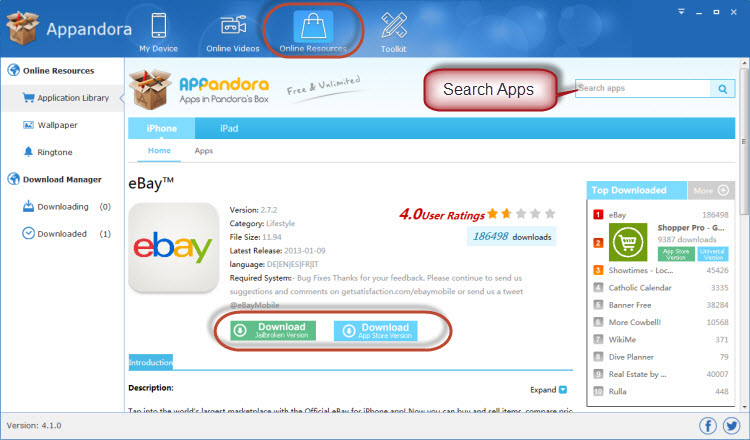
Step 3.Go to the left panel of Appandora iOS Manager, unfold Application Library tab and search for your desired apps in search box. Jailbroken version and App Store version are all available for you to choose. We suggest you could download Jailbroken version, which has more powerful functions than free version.
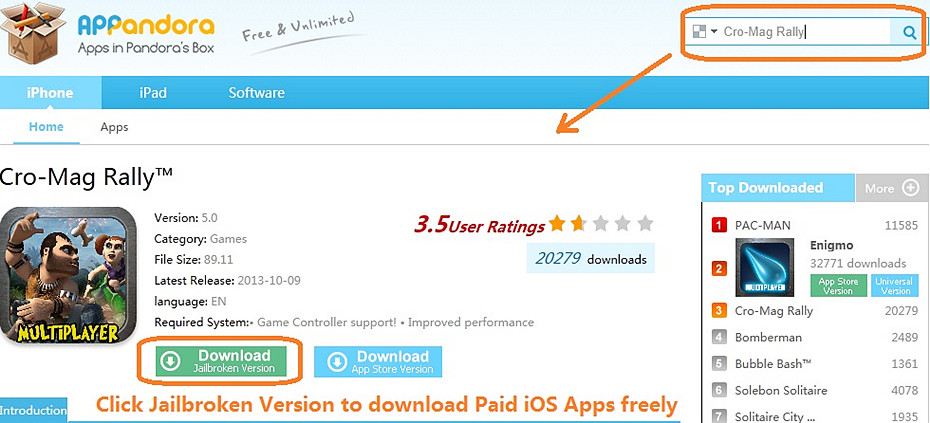
Here's a list of some of the great paid apps in Appandora Application Library. You could download any of them without money! No limitations!
-Diner Dash 2.99
-I Dig It! 0.99
-Solomon's Keep 0.99
-Rayman 2 was 4.99
-Geared was 0.99
-Zen Bound 2.99
-Minigore 0.99
-Galcon Labs 2.99
-Solomon's Boneyard 0.99
-Duke Nukem 3D 0.99
-Sooziz 1.99
-Skullpogo 1.99
-iBomber 2.99
-Lion Pride 0.99
-Pollywog 0.99
-Low Grav Racer 2 2.99
-Monster Kill 0.99
-Robocalypse 0.99
-A Doodle Fly 1.99
-Buster Red 1.99
-Pocket Boxing 1.99
-Crazy Turkey Blast 0.99
-Chop Chop Ninja 1.99
-Prairie Chute 0.99
-Charmed 2.99
-The Creeps! 1.99
-Pew Pew Land 0.99
-Sword of Fargoal 3.99
-Underworlds 0.99
-Puzzle Quest 1+2 4.99
-iBlast Moki 0.99
-Tilt to Live 0.99
Step 4.After finish downloading, click Download Manager and you will find the downloaded app files, then click Install icon to install paid iOS apps from pc to your iPad or iPhone.
Supported Apple Devices and iOS Versions
| iPhone | iPhone 6/6 Plus, iPhone 5S, iPhone 5C, iPhone 5, iPhone 4S, iPhone 4 |
| iPad | iPad Air/2, iPad mini/2/3, iPad/2/3/4 |
| iPod | iPod touch 5 |
| iOS | iOS 8, iOS 7, iOS 7.0.6, iOS 7.0.5, iOS 7.0.4, iOS 7.0.3 |
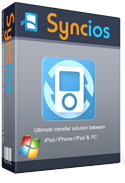
Syncios is a free yet powerful iPod/iPhone/iPad/Android to PC transfer software that enables you transfer Messages, Call logs, Contacts, App, Music, Photo, Video, Ebook between PC and your iPod/iPhone/iPad/Android devices. Besides this, you can also get unlimited wallpaper and ringtons on iPhone/iPad/iPod by Syncios Mobile Manager.



