How to fix the "Entry Point Not Found" Error?
If your Appandora starting with the error says “The procedure entry point xmlTextReaderConstName could not be located in the dynamic link library libxml2.dll.” or similar to this, the article is just for you. Actually only few person's computer would encounter such problem. All we need to do is put the file into the right place, and it will be fixed.
Simply follow the steps to fix the problem manually.
To fix the problem, we’ll need to move the *.dll file from one directory to the other one.
If you had a 64-bit System
Step 1.Open windows explorer, go to location: C:\Program Files (x86)\Common Files\Apple\Apple Application Support.
Step 2.Copy file "libxml2.dll" or other file that could not be located in the dynamic link library in your computer, such as "libxml3.dll" or "WebKit.dll".
Step 3.Paste the file to the folder: C:\Windows\SysWOW64 .
If you had a 32-bit System
Step 1.Open windows explorer, go to location: C:\Program Files\Common Files\Apple\Apple Application Support.
Step 2.Copy file "libxml2.dll" or other file that could not be located in the dynamic link library in your computer, such as "libxml3.dll" or "WebKit.dll".
Step 3.Paste the file to the folder: C:\Windows\System32.
If the problem could not be fixed after trying the solutions, please contact us at support@syncios.com.
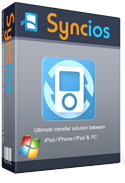
Syncios is a free yet powerful iPod/iPhone/iPad/Android to PC transfer software that enables you transfer Messages, Call logs, Contacts, App, Music, Photo, Video, Ebook between PC and your iPod/iPhone/iPad/Android devices. Besides this, you can also get unlimited wallpaper and ringtons on iPhone/iPad/iPod by Syncios Mobile Manager.



