How to Fix the Android Device Detection Problem
Note: Appandora now has been officially renamed Syncios.
Appandora detects your Android device automatically when your device is connected to the computer. But if your device is not detected normally, what should you do? Don't worry, here we show you the solution to fix the problem manually.
Occassion 1: Haven't enabled USB debugging mode on your phone yet
If you didn’t enable USB debugging on your device before connecting to Syncios, please enable USB debugging mode as belowed showed.
For Android 4.2 to Android 5.0 and Android 6.0 or later
Enter Settings, this can be found in your App Drawer, or by pressing the menu button on the outside of your device.
Press About Phone < Tap Build number multiple times until getting a note You are under developer mode < Back to Settings < Click Developer options < Tick USB debugging
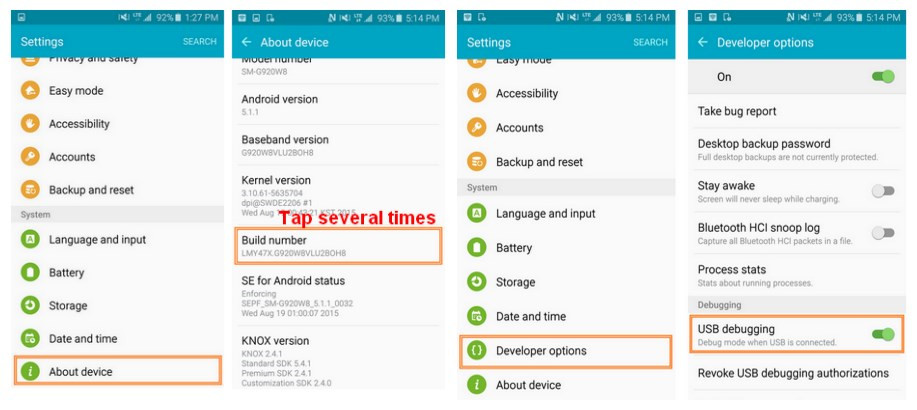
Note: If you are in Android 4.1 or earlier version, please go here to learn more.
Occassion 2: Haven't install Mobile ADB driver yet
If you haven't install phone driver on your computer, please go here to download a certain on for your smartphone.
Occassion 3: Authorization on your device is required
If your device firmware is 4.2 or later, please check your phone screen and authorize this computer. If you do not find authorization prompt on your device, please re-plug the device to have a try.
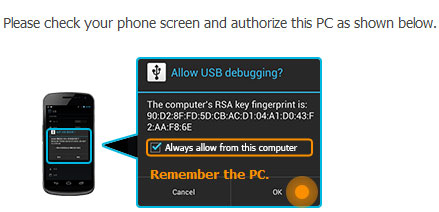
Occassion 4: Poor USB contact or failed request the USB debugging mode
Please try following methods:
1. Ban USB debugging mode and reopen USB debugging in Setting;
2. Reinsert your USB cable or use another USB cable to connect the device again ;
3. Use another connection mode( MTP, PTP);
Simply tap and drag down the Status bar, tap Connected as a media device or Connected as a camera. In the USB computer connection setting, switch the followings USB connection mode. Media device (MTP), Camera (PTP).
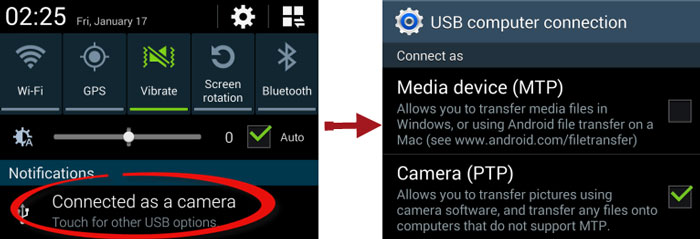
More Information:
1. How to fix the "Entry Point Not Found" Error?
2. Device still can't be detected successfully after trying the solutions listed above? Please contact us at support@syncios.com for help.



