Transfer Voice Memos from iPhone/iPod to Computer Freely
Voice Memos is a voice recorder for the iPhone and iPod. With Voice Memos, you can record any audio you want or do things such as check email or surf the web, capture a thought, a memo, a meeting, etc. while you use your iPhone or iPod. However, iTunes doesn't allow users to transfer some kind of voice memos from iOS device to computer for copyright. If you have a bunch of voice memos you want copied to the computer, Appandora is the way to go.
Part A: How to transfer voice memos from iPhone/iPod to Computer
As a free iOS manager which is specially designed for iPhone/iPod users, Appandora can easily transfer voice memos from iPhone/iPod to computer for backup. What's more, it also supports transferring images, photos, music, videos, rongtone, E-books between iPhone, iPod, iPad and local computer freely.
Step 1.Download and install Free iPod to iTunes Music Transfer on your computer.
Note: iTunes must already be installed on your computer for running this free iPod to iTunes Transfer correctly. But you do not need to run iTunes when launching Appandora.
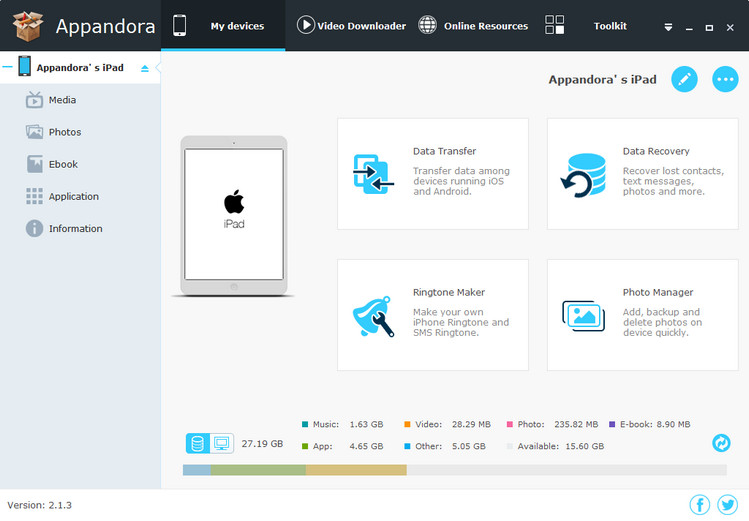
Step 2.Connect your iPhone/iPod to computer with USB and launch Appandora Manager. Now you can start transferring voice memos from iPhone/iPod to PC.
Step 3.Go to the left panel of Appandora iOS Manager, unfold Media tab, highlight Voice Memos on the right panel, then you will find these options: Import, Export, Remove and New Playlist, which enable you to manage your voice memos from iPhone/iPod to PC freely. You can also backup all voice memos from your local PC to iPhone or iPod.
1) Import: Add new voice memos from PC to your iPhone/iPod.
2) Export: Transfer voice memos from iPhone/iPod to PC for backup.
3) Remove: Delete any unwanted voice memos on your iPhone/iPod.
4) New Playlist: Create a new playlist to categorize your recorded voice files.
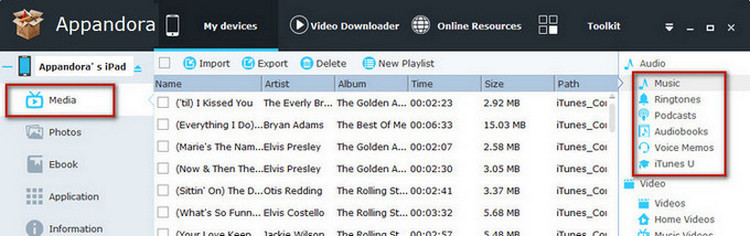
Supported iOS: iOS 8 and the prior versions.
Supported Device:
iPhone: iPhone 6/6 Plus, iPhone 5S, iPhone 5C, iPhone 5, iPhone 4S, iPhone 4;
iPad: iPad Air/2, iPad mini/2/3, iPad with Retina display, The New iPad, iPad 2, iPad;
iPod: iPod touch 5, iPod touch 4, iPod touch 3, iPod classic 3, iPod classic 2, iPod classic, iPod shuffle 4, iPod shuffle 3, iPod shuffle 2, iPod shuffle 1, iPod nano 7, iPod nano 6, iPod nano 5, iPod nano 4, iPod nano 3, iPod nano 2, iPod nano.
Furthermore, with this iOS transfer software, you can transfer videos and music from iPhone/iPod/iPad to computer and transfer files from PC to iPhone/iPod/iPad with great ease, transfer your iPhone/iPod/iPad files to computer for backup and management.
Part B: How to Transfer Voice Memos through Email
Step 1.Open up the Voice Recorder app.
Step 2.In your list of memos, click on the round blue arrow button next to the voice memo you're interested in transferring to a computer.
Step 3.Then, if you click the Share button at the bottom of the screen, then tap the "Email" button from the pop-up menu.
Step 4.Type in the recipient's email address, a subject and any message. The recording is already attached to the email. Click "Send" to send the email with the recording on its way.

Part C: How to Backup iPhone/iPod Voice Memos via iTunes
Step 1.Launch iTunes when your iPhone/iPod is connected
Step 2.Select the iPhone's or iPod settings, then press "Include voice memos" in the sync bar.
Step 3.Next time when you sync iPhone/iPod to computer, they will appear in a playlist called "Voice Memos".
Step 4.Then simply search for files within iTunes such as MB's iPhone or look in the iTunes folder on your computer and search recently added files.
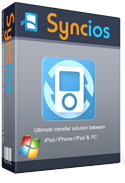
Syncios is a free yet powerful iPod/iPhone/iPad/Android to PC transfer software that enables you transfer Messages, Call logs, Contacts, App, Music, Photo, Video, Ebook between PC and your iPod/iPhone/iPad/Android devices. Besides this, you can also get unlimited wallpaper and ringtons on iPhone/iPad/iPod by Syncios Mobile Manager.



