Free iPad Air Transfer Software - Transfer Files between iPad Air and PC
Apple just announced iPad Air, the fifth in its line of (nearly) 10-inch tablets. Want to transfer music between your newly iPad Air and PC? Want to transfer video from your iPad Air to other iPad Air of your friends or family? Want to transfer files from your old iPad to new purchased iPad Air? Here with Appandora iPad Air Transfer Software, you can easily transfer files between two iPads, or transfer files from iPad Air to iTouch/iPad/iPod Nano, etc. on-the-go.
Appandora iPad Air Transfer is a totally free iPad Air Transfer software which helps you backup Music, Video, Apps, Podcast, iTunes U, Ringtone, e-Books, Photos, Camera Roll, Voice Memos, Camera Shot, Contacts, Notes from iPad Air to your computer, seamlessly copy video, audio, image, etc. from PC to your iPad Air and sync iPad Air to iTunes.
How to Transfer music/photos/videos to iPad Air
Want to convert and transfer music/photos/videos to iPad Air for enjoyment freely? Here the following is a brief guide on how to use Appandora iPad Air Transfer Software to transfer music/photos/videos to iPad Air.
Step 1.Download and install Appandora iPad Air Transfer Software on your computer.
Note: The latest version of iTunes must be installed on your computer before running Appandora App Library. But you do not need to run iTunes when launching Appandora.
Step 2.Connect your iPad to computer with USB and launch Appandora iPad Air Transfer. Now you can start transferring music/photos/videos from PC to iPad Air.
Step 3.Go to the left panel of Appandora iPad Air Transfer Software, then there will be options for you to transfer music/videos/photos from PC to iPad Air.
1) Transfer Music or Videos:
Unfold Media tab, highlight Music or Videos on the right panel, just select the media files you want to copy, click Import option, then you can transfer or backup the musicvideos you have selected from iPad Air to PC with the free iPad Air Transfer.
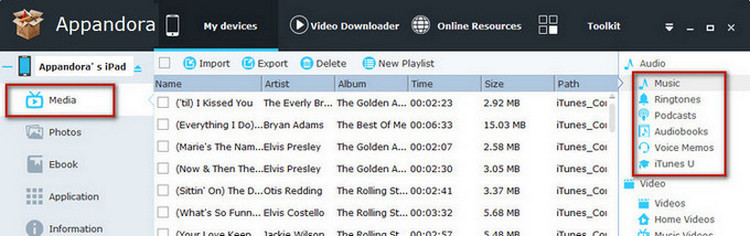
2) Transfer Photos:
Unfold Photos tab and you can see different photo galleries in album list, choose the photo album or independently photo files you want to transfer, click Import Photo option, then you can transfer or sync the photos you have selected from PC to iPad Air with the free iPad Air Transfer Software.
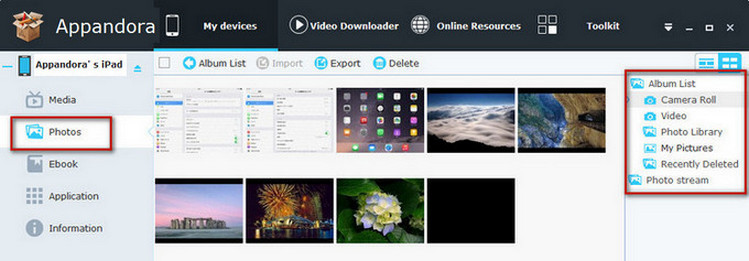
In addition, Appandora allows you to easily transfer music/movie/Pictures/TV Shows/Podcast/iTunes U/eBooks/Camera Roll/Ringtone/SMS/Contacts/Voice memos/Camera shot files from iPod to PC. Plus, It can help you import video, audio, image files from PC to your iPod. What's more, it supports connecting multiple Apple devices simultaneously, then you can transfer any files from your iPod to any other connected Apple device with lossless quality.
Supported Apple Devices and iOS Versions
| iPhone | iPhone 6/6 Plus, iPhone 5S, iPhone 5C, iPhone 5, iPhone 4S, iPhone 4 |
| iPad | iPad Air/2, iPad mini/2/3, iPad/2/3/4 |
| iPod | iPod touch 5 |
| iOS | iOS 8, iOS 7, iOS 7.0.6, iOS 7.0.5, iOS 7.0.4, iOS 7.0.3 |
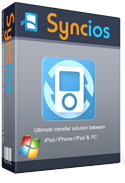
Syncios is a free yet powerful iPod/iPhone/iPad/Android to PC transfer software that enables you transfer Messages, Call logs, Contacts, App, Music, Photo, Video, Ebook between PC and your iPod/iPhone/iPad/Android devices. Besides this, you can also get unlimited wallpaper and ringtons on iPhone/iPad/iPod by Syncios Mobile Manager.



